
WOW as a tab in Microsoft Teams
(Reading time: 1 minute)
If you already use the Workouts of the Week in SportZens and your school works with Microsoft Teams, there is an easy way to make WOW available to students in teams. In this way, it is even easier to pick up the students in case the app or browser has not yet been fully functional.
In 3 easy steps you can create WOW in a channel as a separate tab:
1. open the channel in teams and click on the "+" symbol in the tabs
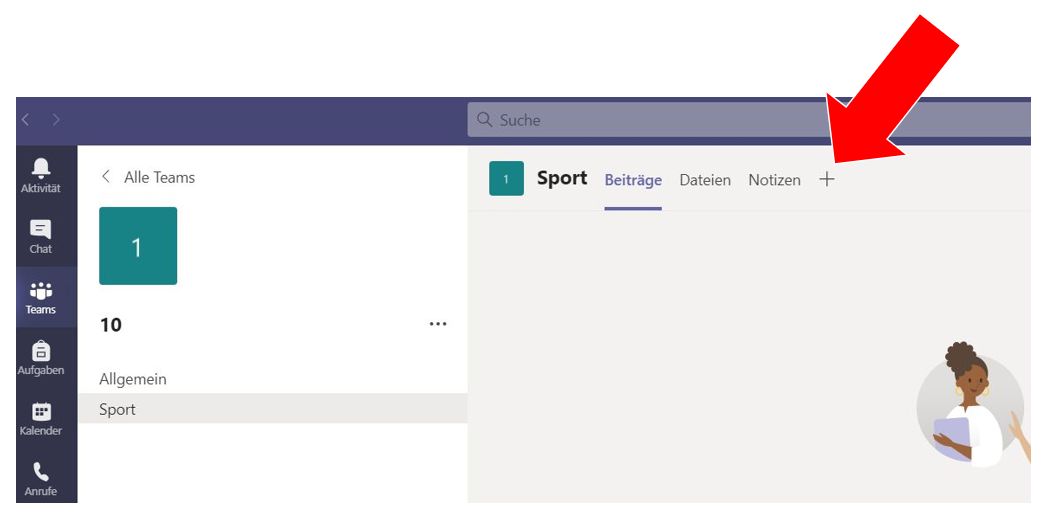
2. Select the "Website" tab.
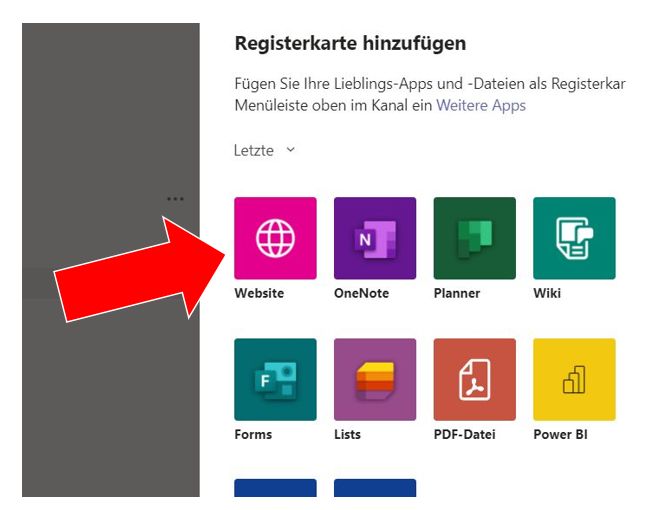
3. Choose a name for the controller card, the URL: https://wow.sportzens.de and save it.
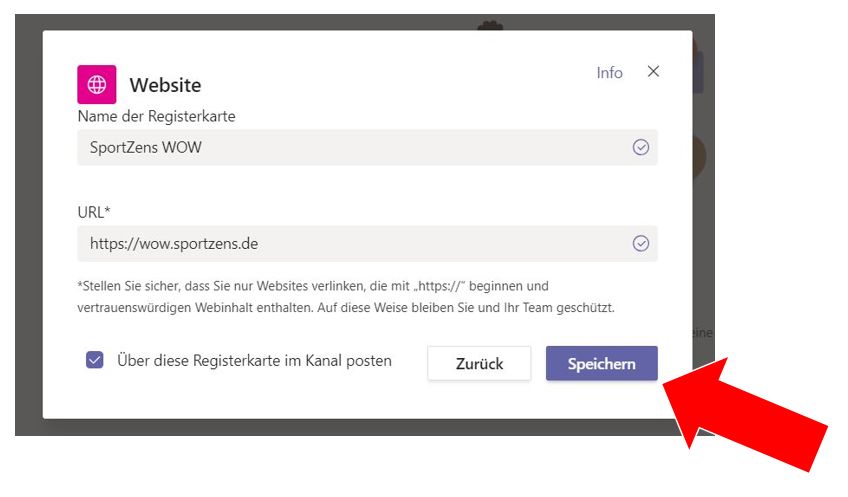
Good luck with the workouts!

